It's easy to navigate through Britannica 2003. When you need information, such as Washington's birth date or a photo of Alice Walker, use the Control Panel at the left side of the program window. It's always there.
Type keywords in the Search entry box and click Go at any time to look up information, or use the Browse options to discover information. Use the arrows next to Search and Browse to hide or reveal all choices.
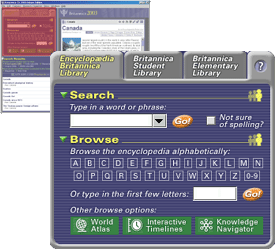
Click a title in the Search Results area to display content
in the right-hand Workspace. Use buttons above the list of titles to switch
to a different type of content. Open as many Workspace windows as you
like.
